How to install a touch-activated faucet
Install the latest in faucet technology
Photo by Dave Starrett
A new faucet
A new faucet—it’s a simple upgrade that can have a big impact in your kitchen. The impact is even bigger when the hardware has new technology within. Delta’s Pilar faucet ($595), with its Touch20 technology, lets you turn on the water with a tap of the hand, or the back of the hand, or the forearm…whatever you have available.
• The installation of this faucet requires a few extra steps compared with a regular faucet, but it is quite simple. The only drawback to this faucet is the six AA batteries required to run the touch feature. They will last at least a year, but it’s still a drag to have a once battery-free item now “battery-fied.” However, if the convenience of the touch activation is your thing…
• This installation is for a three-hole, top-mounted sink. It is also possible to install this faucet on an undermount sink, as well as in a
two-hole configuration (in which you won’t have the in-sink soap dispenser).
How does it work?
While the touch technology behind the Pilar faucet may seem space-age, it’s actually some simple science. It starts with capacitance, the ability of an item to hold energy in an electric field. “When you touch the faucet, you’re grounding it out,” says Steven Dunn, trade channel manager at Masco Canada Ltd., Delta’s parent company. He likens grounding to the old shuffle-feet-on-the-carpet-and-touch-a-doorknob-for-a-shock trick, but much milder. By grounding the light electric field around the faucet, you send a signal to a computer that activates the solenoid switch. Then, water pours from the faucet. Create a ground once more, and off it goes.
Jump to a picture
To leave a comment, please log in






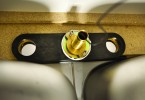












No comments